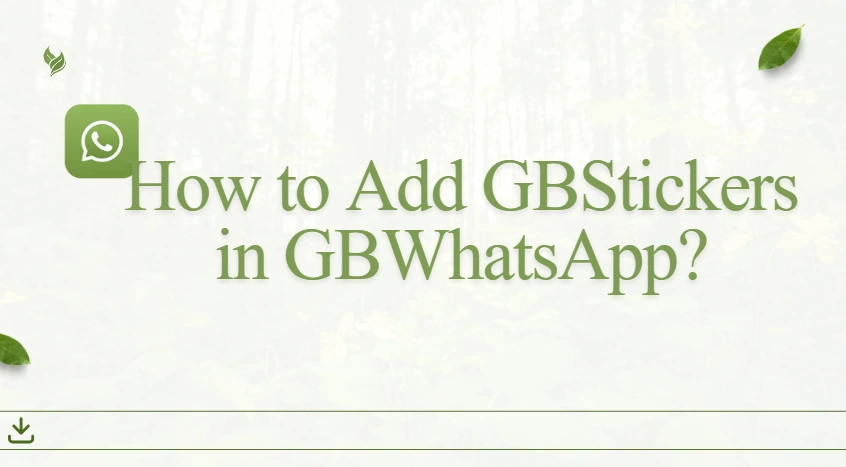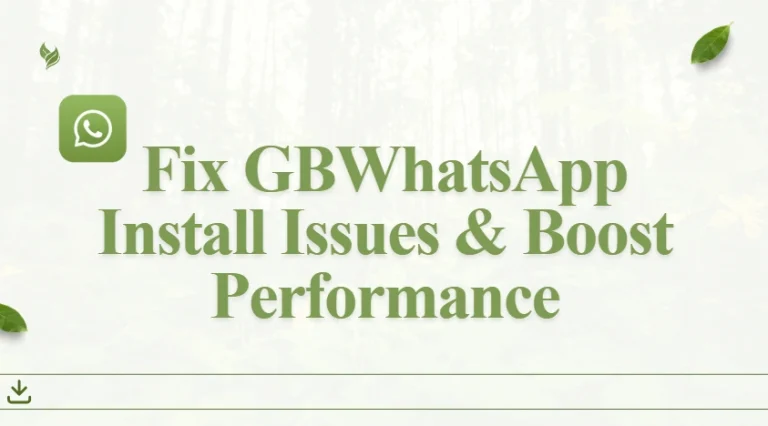How to Add GBStickers in GBWhatsApp?
GBWhatsApp isn’t just a clone of the official WhatsApp — it’s an upgrade. It gives users freedom that the standard version can’t match: from custom themes, advanced privacy tools, to even the ability to read messages secretly without showing you’re online. Among all these features, GBStickers stand out as a fun and creative way to personalize your conversations.
Whether you want to make your chats livelier, share inside jokes, or just express emotions with a little flair, adding GBStickers to GBWhatsApp is a must-try.
What Are GBStickers and Why They Matter?
GBStickers are special sticker packs designed exclusively for GBWhatsApp users. Unlike regular WhatsApp stickers, these are highly customizable — you can import, edit, or even create your own. Imagine sending a reaction that perfectly matches your mood or using stickers inspired by your favorite shows and memes — GBStickers let you do just that.
They’re lightweight, easy to use, and make your messages feel more personal. For users who chat a lot, stickers add emotion without typing a single word — a wink, laugh, or sarcastic eye-roll, all in one tap.
How to Add GBStickers to GBWhatsApp?
Adding GBStickers is simple, and it only takes a few steps:
- Open GBWhatsApp. Tap the three dots (⋮) in the upper-right corner and go to Settings.
- Access Stickers. Open any chat, tap the emoji icon, and switch to the sticker tab.
- Tap “+” to Explore Packs. You’ll see GBStickers available in your collection and an option to add custom ones from your device.
- Import or Create. Choose a pack from your gallery, or use GB’s in-app tools to design your own.
- Start Sending. Your new GBStickers will now appear instantly in your sticker panel — ready for every mood or moment.
Tips and Things to Know Before Adding GBStickers
Before you dive into endless sticker packs, here are a few things worth keeping in mind:
- Storage Space: Custom stickers can take up more space than you expect. Clear old packs regularly to keep your app running smoothly.
- Compatibility: Some third-party sticker packs may not work on outdated versions. Make sure you’ve updated to the latest GBWhatsApp version before importing.
- Avoid Unknown Sources: Download GBStickers only from reliable websites or community sources. Unverified files could include malware or unstable sticker formats.
- Syncing Issue: If stickers disappear after an update, re-import them — GBWhatsApp’s cache sometimes resets after large updates.
Why GBStickers Are Better with Regular Updates?
Every GBWhatsApp update not only improves privacy and performance but also introduces smoother sticker handling, new categories, and faster loading. If you’ve been using older builds, you might notice that some stickers lag or fail to appear — this is your cue to update GBWhatsApp for full compatibility. For the best experience, just update directly — it’s fast, safe, and always up to date.
Regular updates also unlock access to new emoji-based sticker packs and community collections that make chatting even more expressive.
Make Your GBWhatsApp Chats Stand Out
Adding GBStickers is more than just decorating your messages — it’s about making conversations feel you. Whether you’re reacting to a meme, teasing a friend, or brightening someone’s day, the right sticker says it all.
Explore the newest GBSticker collections today and discover how small visuals can completely transform your chat experience. GBWhatsApp gives you the creative freedom to express yourself — one sticker at a time.